· 2 min read
Play Pokemon Infinite Fusion on Android Mobile
A step-by-step guide on how to play Pokemon Infinite Fusion on Android.
Introduction
Pokémon Infinite Fusion is a unique fan-made game that blends elements from different Pokémon games, allowing players to create their own custom Pokémon fusions. While originally designed for PC, you can now enjoy this game on your Android device using JoiPlay. This guide will walk you through the process step-by-step.
Step 1: Download JoiPlay
JoiPlay is an app that allows you to play various PC games, including RPG Maker titles, on your Android device.
- Download JoiPlay from the official website.
Step 2: Download the RPG Maker Plugin
Since Pokémon Infinite Fusion is made with RPG Maker, you’ll need the RPG Maker plugin for JoiPlay.
- Download the RPG Maker Plugin from within the JoiPlay app or directly through the official website.
Step 3: Download Pokémon Infinite Fusion
Pokémon Infinite Fusion is not available on the Google Play Store due to copyright concerns, but you can download it from its official discord. Here is a step-by-step guide to download the game.
You can choose the version you want to play from the official discord ‘#download’ channel.
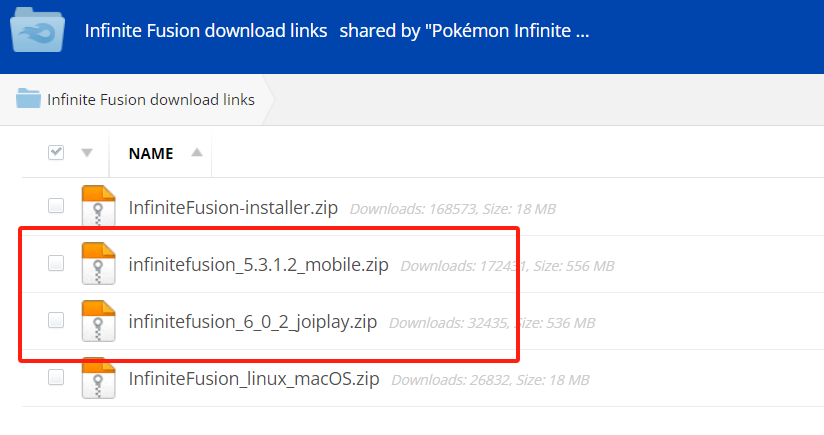
Step 4: Extract the Game Files
The game will likely be downloaded as a compressed file. You’ll need to extract it using a file manager app.
- Use an app like Files by Google or ZArchiver to extract the files to a known directory on your device.
Step 5: Setting Up JoiPlay
Once the files are extracted, open JoiPlay.
- Tap the ’+’ icon to add a new game.
- In the ‘Name’ field, enter “Pokémon Infinite Fusion”.
- Tap ‘Game File’ and navigate to the extracted game folder. Select the game’s executable file (usually
.exe). - Optional: Add a custom icon or change other settings as desired.
- Tap ‘Add’ to finalize the setup.
Step 6: Play the Game
- Go back to the JoiPlay main screen, find Pokémon Infinite Fusion, and tap on it to start playing!
Tips for a Better Experience
- Save Frequently: JoiPlay can sometimes be unstable with certain games, so remember to save your progress often.
- Customize Controls: Adjust the control settings in JoiPlay for a more comfortable gaming experience.
- Update Regularly: Keep both JoiPlay and the RPG Maker Plugin updated for better performance and compatibility.